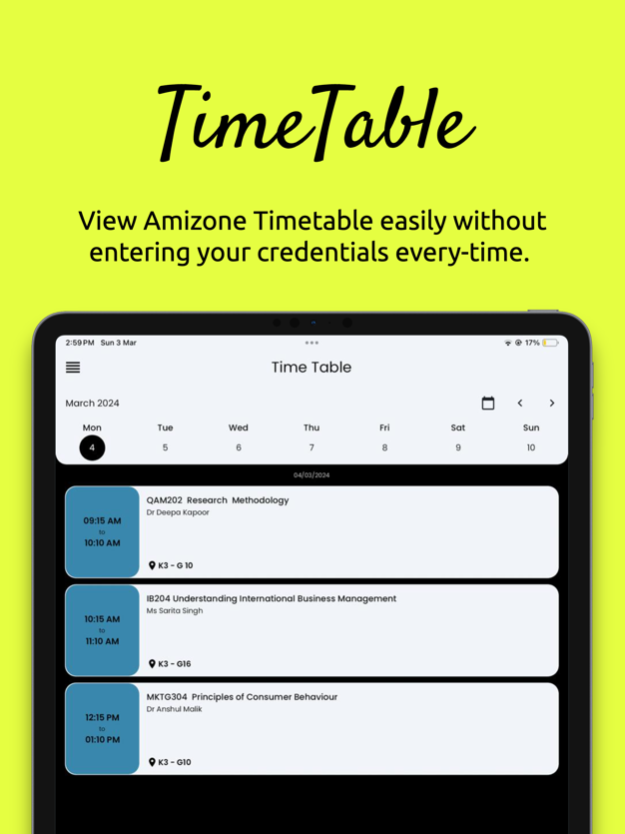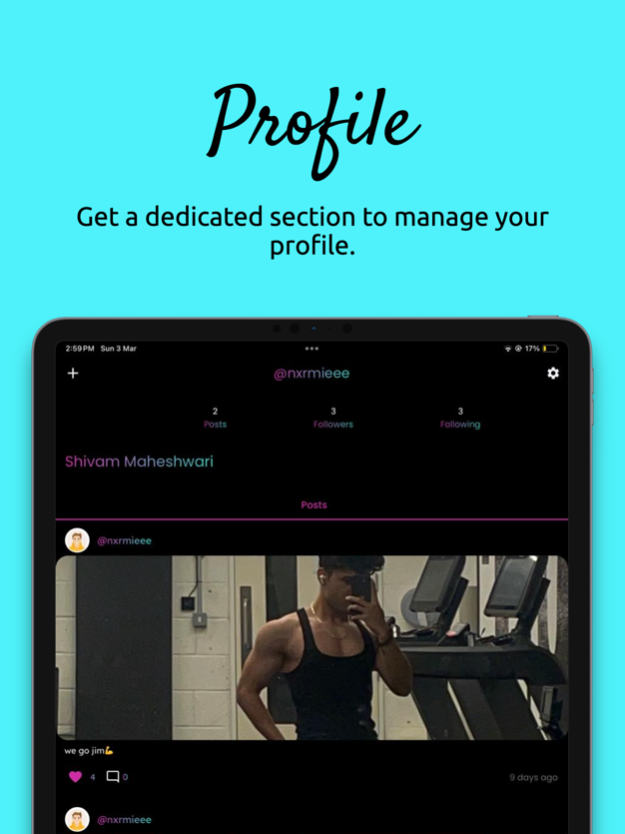Amistad - Amity Amizone App 1.5.49
Free Version
Publisher Description
Amistad is the ultimate social media platform exclusively designed for the vibrant community of Amity University. Seamlessly connecting students, faculty, and alumni, Amistad creates a virtual space buzzing with creativity, collaboration, and camaraderie.
With a sleek interface and user-friendly features, Amistad empowers individuals to showcase their talents, engage in meaningful conversations, and stay connected with the pulse of campus life. Discover exciting events, join interest-based groups, and forge lifelong connections in an inclusive and dynamic online environment.
Amistad fosters a sense of belonging and pride, empowering every member of the Amity University community to shine and thrive. Join Amistad today and unlock a world of endless possibilities right at your fingertips. Embrace the power of community, creativity, and collaboration with Amistad - where Amity comes alive!
Apr 4, 2024
Version 1.5.49
Fixed Bugs
About Amistad - Amity Amizone App
Amistad - Amity Amizone App is a free app for iOS published in the Chat & Instant Messaging list of apps, part of Communications.
The company that develops Amistad - Amity Amizone App is Slaaang media Private Limited. The latest version released by its developer is 1.5.49.
To install Amistad - Amity Amizone App on your iOS device, just click the green Continue To App button above to start the installation process. The app is listed on our website since 2024-04-04 and was downloaded 1 times. We have already checked if the download link is safe, however for your own protection we recommend that you scan the downloaded app with your antivirus. Your antivirus may detect the Amistad - Amity Amizone App as malware if the download link is broken.
How to install Amistad - Amity Amizone App on your iOS device:
- Click on the Continue To App button on our website. This will redirect you to the App Store.
- Once the Amistad - Amity Amizone App is shown in the iTunes listing of your iOS device, you can start its download and installation. Tap on the GET button to the right of the app to start downloading it.
- If you are not logged-in the iOS appstore app, you'll be prompted for your your Apple ID and/or password.
- After Amistad - Amity Amizone App is downloaded, you'll see an INSTALL button to the right. Tap on it to start the actual installation of the iOS app.
- Once installation is finished you can tap on the OPEN button to start it. Its icon will also be added to your device home screen.